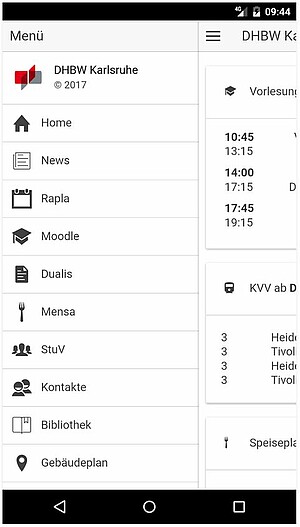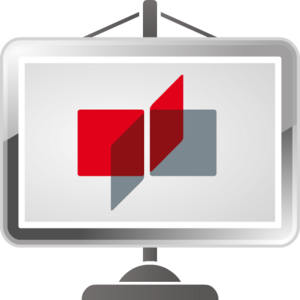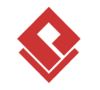Software - Offers
The software, which is presented here, is generally available to our students, employees, staff and lecturers. Details regarding the use of the software can be found in the description. We always assume that compliance with the specific legal licenses for the respective software is a prerequisite.
DHBW Karlsruhe App for Android
Students from the Business Informatics study course have been constantly developing an app for Android in projects since 2012. The app supports students from the DHBW Karlsruhe during their studies.
More about this in the:
The operators of this app always take the protection of your personal data very seriously. We treat your personal data confidentially and in accordance with the statutory data protection regulations as well as with this data protection declaration.
As a rule, it is possible to use our app without having to provide any personal data. Insofar as personal data has to be collected on our pages (for example, name, address or email addresses), then this will always be executed, as far as possible, on a voluntary basis. This personal data will not be passed on to third parties without your express, prior consent.
We would like to point out that data transmission via the Internet (e.g. in the case of communication by email) can indicate security gaps. A Complete, gap-free protection of data against access by third parties is not possible.
The following personal data will be stored within this app:
- Moodle - User name and password (encrypted with AES256)
- Dualis - User name and password (encrypted with AES256)
- Passcode - Encrypted with bCrypt
- Rapla URL - Plain text
- User name and course - Plain text
- Study course director / contact - Plain text
Presentation Coach App
The Presentation Coach App is suitable for preparing for company presentations by utilising exercises relating to rhetoric, creativity techniques, successful slide design and body language.
Selected filmed presentations serve as a basis for analysing and interpreting different techniques and for utilising media in presentations.
The app contains instructions for presentation techniques, which can be learned not only in self-study but also in classroom teaching and can be
used in a professional environment.
More about this in the:
The protection of your personal data is a very important concern for the operators of this app. The operators of this app will not collect or store any personal data.
It is possible to use the Presentation Coach App without having to provide any personal data. Neither your name, nor your address, email address or other personal data will be collected or even passed on to third parties.
Answer options which you can enter within our app do not enable any conclusions to be drawn about your personal data. They serve merely as a knowledge review for your personal information.
When using the app, please bear in mind that there are always security gaps present when using the Internet, which are the responsibility area for the operators of this app.
Microsoft Azure Development Tools for Teaching
“Microsoft Azure Development Tools for Teaching ( previously “Microsoft Imagine“ (originally “Dreamspark“ (previously “MSDNAA“))) is a programme from Microsoft, which provides students with selected software free of charge. The Microsoft Office package is NOT part of this offer.
The software, which is involved here, is technology such as Windows operating systems (client / server), Visual Studio, SQL Server or also other packages which will be provided to you as a student as part of your studies at the DHBW Karlsruhe.
OnTheHub by Kivuto
"OnTheHub by Kivuto" also provides you with the opportunity to purchase software from other manufacturers at a favourable price. This offer includes, for example, software from IBM (e.g. SPSS Statistics), VMWare (e.g. Workstation 12), or other providers.
Note: Students/teachers of the SG Physician Assistant, please order via the Store for Technology, students/teachers of the SG Approved Nursing Science, please order via the Store for Business
LibreOffice
LibreOffice is a powerful office suite which is mostly compatible with other office software providers such as Microsoft Office. LibreOffice is a free software, which means it is free to download, free to use and free to distribute. You do not have any administrative burden with regard to licensing, can use the programmes freely for every private, educational or commercial purpose and share the software with your family, friends, fellow students etc.
Moreover, it is "less chatty" than other Office products - in particular, it does not contain any integrated Cloud "services" - however it is also (slightly) less powerful and has a smaller Distribution capacity than MS Office. Our opinion: Try it out! For everyday student life and also for study work and bachelor's theses, it is more than sufficient. The content is what counts anyway ;-)
Additional information and the download can be found at:
Microsoft Office 365 and Windows 10
Office 365 is a rental software (software subscription) from Microsoft, which contains Word, Excel, PowerPoint, Outlook, OneNote, Publisher, Access and Lync. The software may be installed on up to 5 PCs or MACs, updates are included automatically and cannot be avoided or obviated.
Students, who are
enrolled for study courses at the DHBW Karlsruhe, have the possibility to procure the free Microsoft Office 365 ProPlus for a rather small provisioning fee. The software package can be utilised for 365 days following activation, after which it expires automatically. When you are still enrolled at the DHBW Karlsruhe after the expiry date, then you can still purchase the package again. This offer is only valid for enrolled students at the DHBW Karlsruhe. In order to authenticate yourself, utilise your normal login data which you also use for logging in to the PC rooms or in the WLAN at the DHBW. Windows 10 Edu is also free of charge for students.
For staff
who have the Microsoft Home Use Program, these staff in eligible companies will receive a discount on their annual subscription to Office 365 Home or Office 365 Personal, which they can therefore use on their own personal devices. An Office 365 annual subscription provides you with premium versions of Office applications on all your devices (Office 365 Home - up to 6 people, Office 365 Personal - 1 person). The offer comprises monthly exclusive feature updates and 1 TB of cloud storage per person. Create, use, organise and protect everything which is important for you. Utilise Office 365 to create perfect documents, spreadsheets and presentations with intelligent and always up-to-date functions. Securely synchronise and share data, all in the premium applications which you know and trust.
Mathworks - MATLAB, Simulink and Toolboxes
MATLAB is a specialised programming environment for numerical calculations and visualisation. It has been available within the valid framework agreement for all universities in Baden-Württemberg and for the Baden-Württemberg Cooperative State University as a possibility for all staff members, all students and also for the active external lecturers at the DHBW to utilise MATLAB, Simulink and many additional toolboxes and to use the MATLAB-Simulink products from MathWorks on their own computers free of charge.
Registration is described in the following instructions. To be able to obtain, install and activate the software, there is a necessity that you utilise your DHBW email address:
- Students xxx@student.dhbw-karlsruhe.de
- Lecturers xxx@edu.dhbw-karlsruhe.de
- Staff members xxx@dhbw-karlsruhe.de
Install MATLAB Simulink and all the toolboxes you desire and then activate the software via the installation programme. Download will be executed via your MathWorks Account.
A detailed description of the installation, including, screenshots, can be found in the official installation guide for MATLAB Simulink at www.mathworks.de. In case of questions regarding the operation and utilisation of the software, please research the (very good) training course material and tutorials on the homepage of MathWorks; DHBW Karlsruhe staff cannot offer any support for this.
Note: The licence generally runs until May of each year. Should you receive a message about the expiry of your licence during your subscription period, then please proceed as described below: (here an example for 2014).
Matlab Portal for DHBW in the MathWorks state licence for Baden-Württemberg
- Provides access for single users
- Provided and maintained by MathWorks
- Minimal IT time and effort for software implementation and support
- User self-administration and self-service
- Centralised location for MATLAB resources
- User authentication via email
https://de.mathworks.com/academia/tah-portal/dhbw-30886933.html
Beck Online
Using Beck Online from the DHBW network is possible as free of charge and without registration.
Free registration is required outside the DHBW network: Connect to your University of Applied Sciences with the VPN and open the page https://beck-online.beck.de/login. Click on "Register for free": (Should you have already created a personal account at your University of Applied Sciences, then you can login directly with your user name and password).
Enter your personal data, select a user name and click on "Register for free". Please note that you have to enter a valid email address for your University of Applied Sciences, to which you have access to.
After submitting the form, you will receive an email with a link to activate your access. Please note that the link contained in the email will lose its validity after 24 hours. Here you can assign a password and can then use the access immediately as long as you are still connected to your University of Applied Sciences.
Connect to your University of Applied Sciences with the VPN and open the page
SAP University Alliances
With its University Alliances (UA) programme, SAP promotes practical and future-oriented education by way of providing teachers and students with the possibility of worldwide access to the latest SAP technologies.
The programmes are aimed at universities as well as vocational schools which want to actively integrate SAP software into their teaching courses.
For more information about this offer, please contact supportnoSpam@dhbw-karlsruhe.de.
CITAVI
CURRENT: CITAVI State License Discontinued The Citavi license described below will expire on March 31, 2024, and will not be renewed.
As an alternative, we recommend using Zotero, a free literature management program that is compatible with all common operating systems (Microsoft Windows, Linux, Mac OS).
DHBW libraries regularly offer online training sessions to get started with literature management using Zotero. You can find the schedule here. For migrating your Citavi projects to Zotero, there is a 7-minute video guide provided by the University of Bamberg. A quick guide (in german) is also available for immediate access and will assist you step by step in transferring your Citavi projects.
Visual Paradigm
Visual Paradigm is a software design tool intended for agile software development. It supports, among others, design languages like UML, SYSml and can be implemented by all students of the DHBW Karlsruhe for learning and teaching purposes.
The Visual Paradigm Academic Partner Programme, grants a licence to DHBW Karlsruhe for modelling software - VP for educational use. The licence is located here. Visual Paradigm supports DHBW Karlsruhe with the use of UML tools, BPMN tools and agile story mapping tools, under the Academic Partnership.
DATEV Students / Software Online
DATEV Students Online is a platform on which all offers are collected together which are suitable for students with A career wish in tax consultancy" (and related professions) professions. One highlight of the platform is e-learning with performance verification, currently on the topics of financial accounting and taxation. If you want to use the service, then you must first register free of charge/ create an account, which you can execute on the login page.
Students and lecturers at the DHBW Karlsruhe, have the option with their DHBW Karlsruhe login data to access the protected area of LEXinform (via "Access via DFN") and therefore be able to research subject information online in the document collection.
DATEV Software online provides you with the possibility to use the software within the context of your lectures. Students will receive access by email from the system during the course. Lecturers should send an to supportnoSpam@dhbw-karlsruhe.de to use it.
GigaMove - Exchange large data files simply and quickly
The application makes it possible to distribute and receive data files via the WWW. Data transfer is possible in two directions.
Go to https://gigamove.rwth-aachen.de/ and select the "DHBW Karlsruhe” organisation.
F*EX (Frams' Fast File EXchange)
F*EX (Frams' Fast File EXchange) is a service which is intended to exchange large (very large, huge, gigantic, ...) data files from user A to user B. A registration at BelWü is required for the sender i.e. the sender must be a staff member*, lecturer* or student* of the DHBW. The sender uploads the data file to the F*EX server via an upload form and the recipient automatically receives a notification email with the download URL. As soon as the data file has been (!) successfully downloaded once, then it is deleted from the F*EX server again. The data file will remain on the server for a maximum of 10 days and is subsequently automatically deleted. The whole procedure may look like something out of the last century, however it works well - especially for very, very large data files.