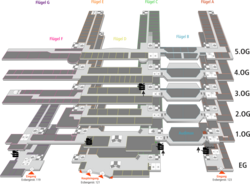Computer rooms
PC pool rooms
DHBW Karlsruhe currently provides five generally accessible PC pool rooms. The pool rooms are located on the 3rd Floor in Building C (Business Informatics Lab) and Building D.
Occupancy of the rooms can be viewed via RAPLA. Insofar as the rooms are not already reserved for teaching courses, then they are available to all students and lecturers "for free practice".
Lecturers can reserve rooms by sending an informal email to support@dhbw-karlsruhe.de.
Additional information regarding the pool rooms can be found here.
Software in the pool rooms:
Information about this can be obtained from the staff in the laboratory for Business Informatics in Building C3 or by email to supportnoSpam@dhbw-karlsruhe.de.
Opening times:
*Monday to Friday: 8 am to 6 pm*
Saturday: Pool room D330 and the pool rooms located in building Section C are only open on Saturdays after the access has been explicitly activated for events for teaching purposes.
Freely accessible computers/surfing stations
Additional PCs are available for you in room C032 as well as in the vestibule of the library "from morning to night". Furthermore, a PC is connected on every multifunctional device (printer, copier, scanner), which can also be utilised freely - as long as others do not need this PC for printing.
Forgotten password or reset password
If you have forgotten your password, then you can request a new one at the following address of https://recover.dhbw-karlsruhe.de:447 You can also enter your user name here, but without the suffix @dh-karlsruhe.de. You can find detailed instructions here.
File Server
Students and lecturers at the DHBW Karlsruhe have access to a storage area on a classic file server.
Using the computer rooms of the DHBW Karlsruhe enables you directly access the corresponding hard drives with your own data files as well as with data files from your course (so-called /course drive/) after logging in.
You can utilise the Internet (i.e. also from the WLAN of the DHBW Karlsruhe) to reach the file server
- via an internet browser at the address: webdav.dhbw-karlsruhe.de or
- conveniently via the integration into your operating system and the corresponding data file explorer. Instructions for various can be found here.
Then simply enter your user name in the form of Name.first name@dh-karlsruhe.de as well as your password, which you also use when logging into the computer rooms on the PC.
Note: When we talk here and in the instructions about /name.first name/, then this is basically a simplified form. Umlauts, foreign special characters, amo9ng others, cannot be an integral part of such a user name. There are also additional restrictions on the length and the consideration of duplicate entries. You can find out about your user name during the "Introduction to IT", an introductory lesson for first semester students at the DHBW Karlsruhe at the beginning of your theory phase. With This user name, you can then log on to a variety of systems.
Information regarding software offers
Additional information regarding the software offers can be found here.
Printing, copying and scanning
Students and lecturers at the DHBW Karlsruhe have a system for copying and scanning at their disposal. The prices for this and other, additional
information can be found in these instructions.
Webprint with EveryonePrint is possible via https://gandalf.dh-karlsruhe.de:7290 <http://gandalf.dh-karlsruhe.de:7290/.
The graphic will show you where to find all printer locations at the academy (Click on enlarged):
Data protection in conjunction with the printing and copying system
Users of the printing and copying system have a right to receive information about the personal data stored about them as well correction, deletion and blocking of any relevant personal data. The chip card which is issued is only utilised for easier authentication at the copiers. The chip card itself does not store any personal data or print data in electronic form.
The printing system and copying system stores the following for settlement purposes:
1. Registration name
2. Document name
3. Printer name
4. Printing date and time
5. PC which was printed from
6. Print parameters: Duplex, paper size, colour, number of copies
7. Printing cost
8. Current account balance
Personal data will be stored within the context of the printing system and copying system. Storing data is required in accordance with LDSG Article 13(1) regarding fulfilment of the task, in particular for accounting for the printing volume.
If you have any questions, please contact the head of the Laboratory for Business Informatics, Mr. Michael Pahl, or directly to the Data Protection Officer of the DHBW Karlsruhe, Professor Dr. Johannes Freudenmann.
VPN access for students and lecturers
Access to the DHBW Karlsruhe network is possible via VPN with your login details. You will find instructions on how to do this in the protected area.